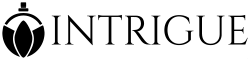Setup Subscription - Tutorial
This tutorial explains in 3 easy steps how to update the fragrance you will be receiving at the end of the month..
Step 1: Make sure you are logged in
Check on the top right corner if you see your name appear if so you are logged in. If not please log in.
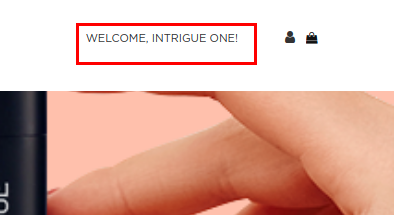
Step 2: Select a fagrance of your choice
Go to the fragrances section and select any fragrance you would like to subscribe to, once you have selected your fragrance please click on the green button "Subscribe".
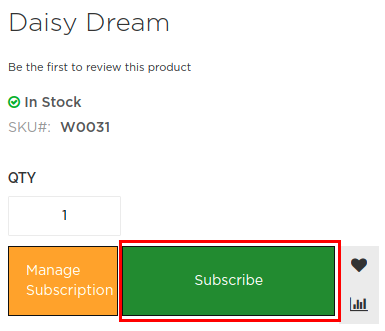
Step 3: Subscribe
Press on the button "Subscribe Now"
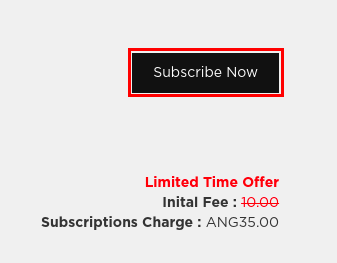
Now please click on the text "shopping cart" to go to the shopping cart.
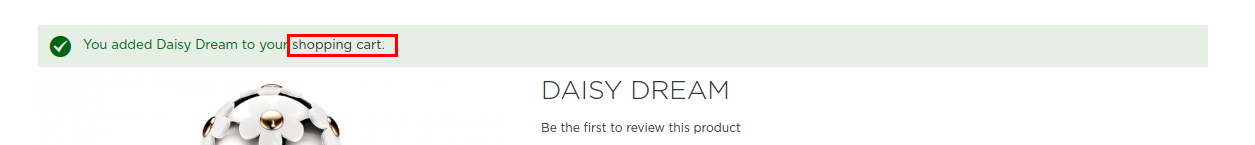
Please review your order make sure it is the correct fragrance then click on the button "GO TO CHECKOUT"
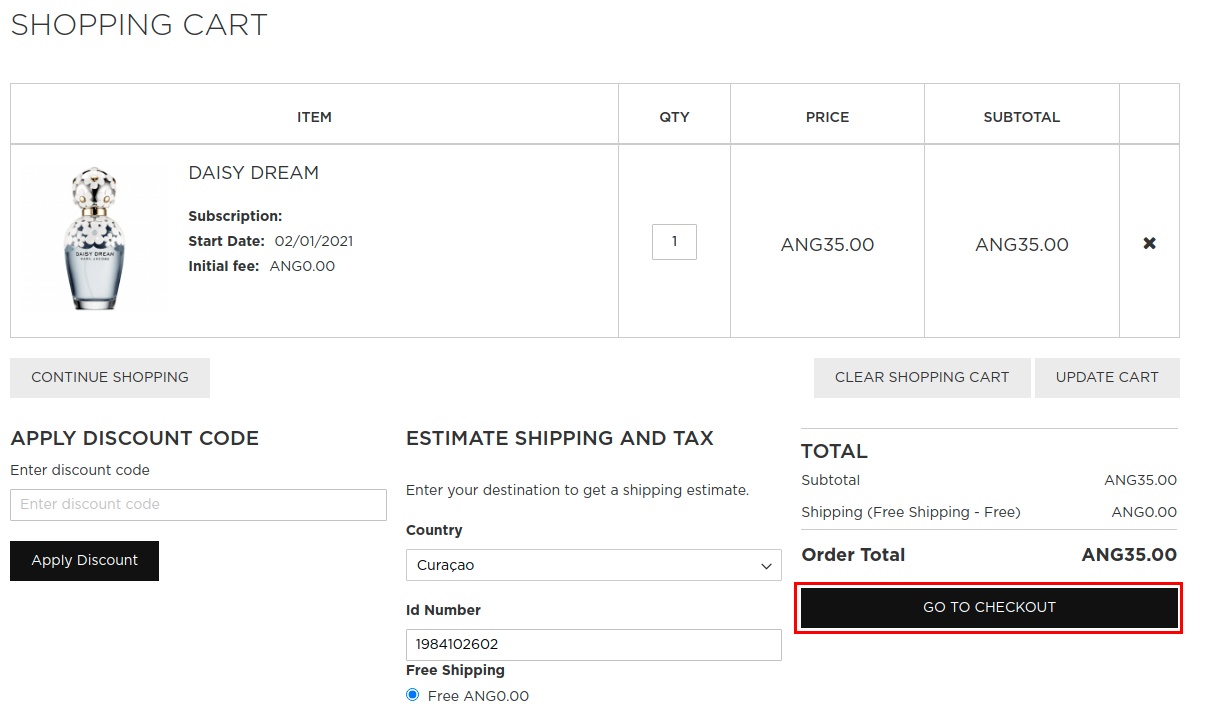
Please check if your shipping address is correct and all remaining info also, if so please press the button "Next".
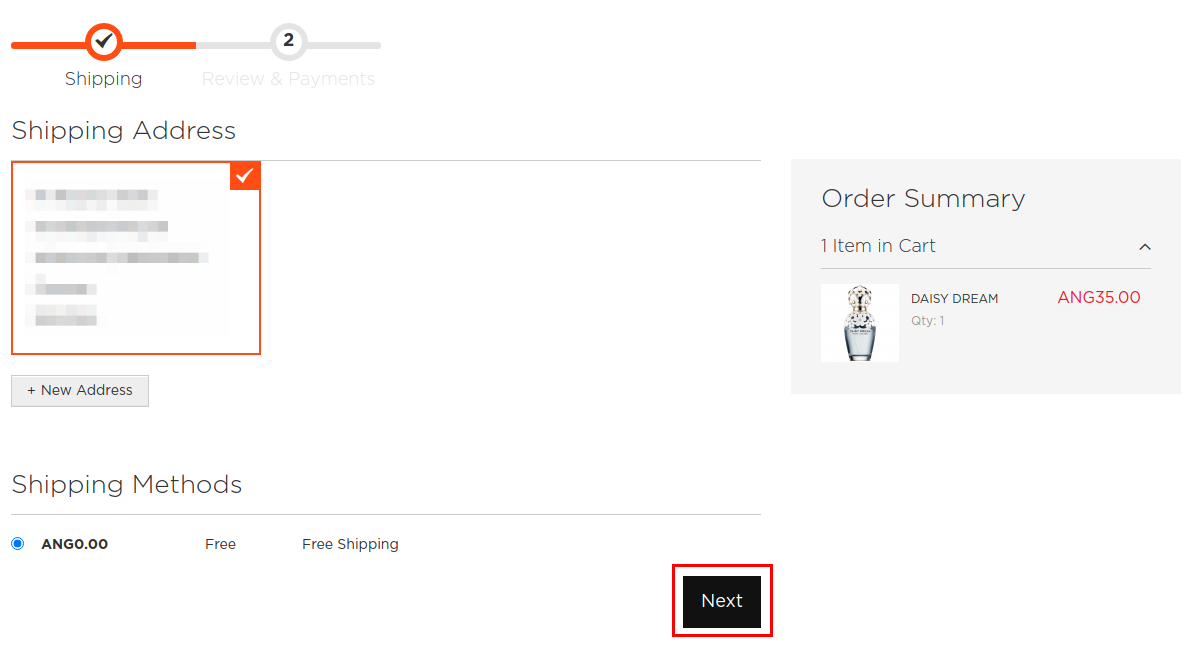
Validate the info on this page and press the button "Place Order" if all info is correct.
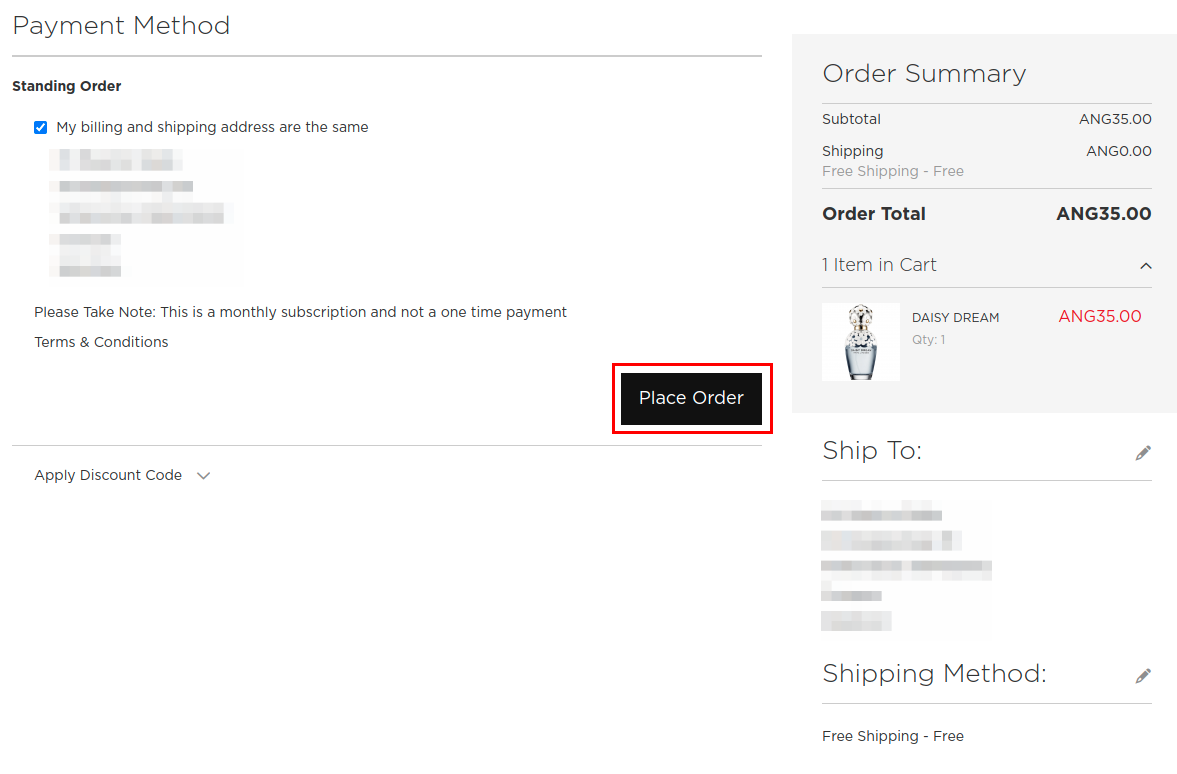
Once you have placed your order it is time to setup your standing order.. If you have already done so please disregard this step.
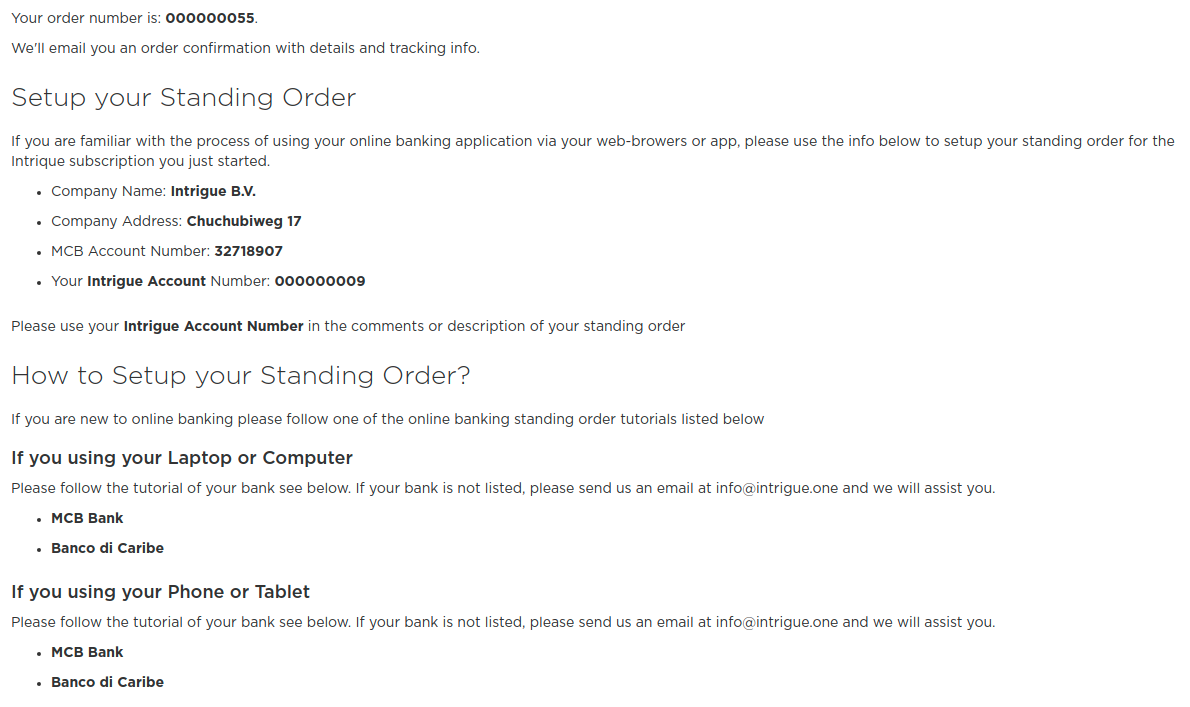
Back to All Tutorials
Click on the button below to go back to the main tutorials page.
All Tutorials